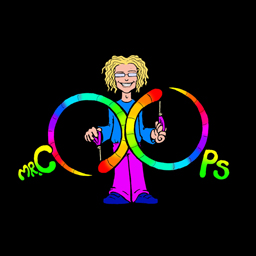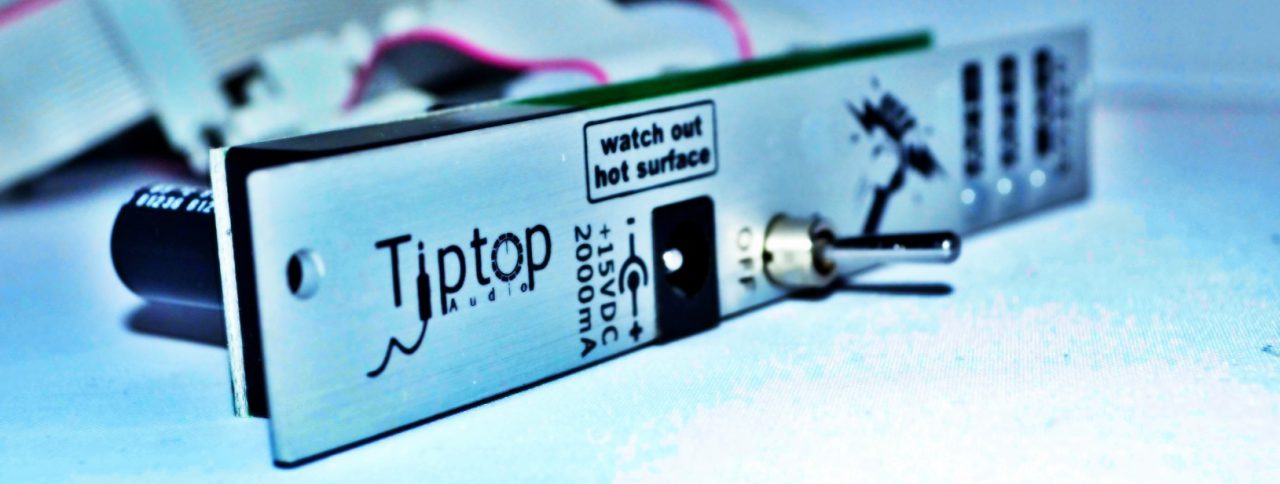Spring Term Buckets and Comic Potential


How to programme Avolites Quatz Desk with Moving heads introduction
For this blog post we used an Avolites Quartz Desk and 2 of each of the following ‘Robe colorspot 250 at’ and ‘Robe colorwash 250 at’
This will be a basic run down of the steps we learnt though time was very limited in this session in terms of hands on experience with both the desk and the fixtures.
Please note the avolites desk uses touch screen technology so though i break it down into steps there are no buttons to press as such sometimes some typing.
These instructions are taken from the manual
Creating a New Show
- go to [Disk]
- then press [New Show]
- name it and hit [Ok].
Adding Fixtures
- Press Patch (one of the white function buttons above the numeric keypad).
- Press [Fixtures].
- Select the correct fixture manufacturer from the softkeys ([Previous] and [Next] page through the list of manufacturers). Or use Quick Search and type the first few letters of the manufacturer’s name on the keyboard to find the one you want.
- Select correct fixture from the softkeys (F and G show other pages). You can use Quick Search here as well.
- Select the correct fixture operating mode from the softkeys.
- [Address =] shows the first free DMX address. Type the new address on the numeric keypad if you want a different one. [DMX line=xx] lets you patch to a different DMX line, or you can enter the address as [line].[address], e.g. 2.45 would set address 45 on line 2.
- Press a Fixture Select button to patch the selected fixture.
- The onscreen Select button turns dark blue and shows fixture details when it is patched.
- Repeat from 7 to patch more of the same fixture type. The DMX address automatically updates so you can just keep patching by pressing Select buttons.
Selecting Fixtures
- Press Fixtures and Groups
- Press the Select buttons for the fixtures you want. The select button will light up pale blue for selected fixtures or on the preset playback faders the select button will light up (they are also shown in light blue on the HUD).
- To select a range of fixtures, slide your finger across the touch buttons to draw a selection box.
Lamp On
To lamp on your fixtures, select them and then press [ML Menu], and select the [Macros] option from this list. To turn on your fixtures, press [Locate]. This puts the fixture to a home position and default values, but puts no information into the programmer. To clear this information from the programmer, press [Clear] – this will put your fixtures to zero (provided there is no dimmer information for them coming from playbacks), but leave other values in their current state. For people who are used to [Clear] releasing the attributes and working with “@full” commands, if you right click the [Clear] button then Softkey D reads [Clear Options]. In this menu you can toggle Sofykey C between [Freeze Current Values] and [Release to Playback Values]. If you want to always put dimmer information into the programmer when you turn a fixture on, then press [@] twice to send the fixture to full.
Intensity (not from manual)
- Select fixture
- press ‘Intensity’ button
- Turn corresponding wheel to control
- Press record
- Press button above the fader you want to control the intensity.
- exit
Colour (not from manual)
- Select fixture
- Press Groups and Palettes
- Press attribute editor
- Choose colour
- Double click in colour box
Positon (not from manual)
- Select fixture
- Press Groups and Palettes
- Press position button
- Use the control wheels to position light
- Double click in position window
The manual speaks in general terms of attributes for the uses I’ve mentioned as ‘(not from manual)’ this is because they are accessed in a similar way. I will look at expanding on these at a later date.



1st November Children’s Theatre -Arabian Nights
This term one of the projects will be to help the second years with a production of the play ‘Arabian Nights’.
There are 3 aspects of this support required
- The roof of a tent to be hung above the performance space with material attached to pull out to look like the walls of a tent.
- Archway to be made for the rear of performance space
- A ‘Magic box’ to be constructed. Large enough to hold 2 people and compartments for prop storage.
I had a little play and came up with the logo you can see.
As usual I will document this as a page to be found here.

October 19th 2016 – Sound Theory
We had a recap on microphone types and their differences.
Differences between types of microphone
| Condenser | Dynamic |
| Sensitive | Handle high pressure/loud sound sources |
| Requires phantom power 48v | Doesn’t require power |
| Can be Cardioid, Figure 8 or Omni-directional | Cardioid |
| Delicate | Durable |
| Wider frequency pick-up range | Source needs to be close |
| Acoustic #(piano, strings etc) | Guitar Amps |
| Studio Vocals – more definition and less spill | Stage Vocals |
| Overheads – drums | Drums – close to drum |
| Amps – but distanced |
Other mic types
- Ribbon Mics
- Contact Mics
- Boundary Mics
- Valve Mics.
It was also suggest we look at http://soundonsound.com as it can be a very good resource for learning.
We also worked through a worksheet on some terminology used in Sound Studios and looked at 3 areas within the college The Box, Wildman Building (new build) and the sound booths to look at them from a sound point of view.
| Performance Venue | The Box |
| Purpose of space | music, dance, talks, film. (Multi purpose) |
| Size of the room | 30m x 30m |
| Shape of room | Square, though walls are angled |
| Materials used | Hard surfaces. Dance flooring Fiberglass roof |
| Audience would this change acoustics | Yes, seating can be changed around so audience would effect acoustics in different ways. |
| Acoustic treatment | Heavy drapes(black tabs) , angled walls, roof material |
| Speaker position | 3 front, 2 rear |
| Sound problems/issues | Spill, doors and windows of the control room |
| How could we improve the sound of the room | Ceiling baffles, flats. |
| Other notes | Live natural sound |
| Performance Venue | Wildman Building |
| Purpose of space | Multi purpose (as The Box) |
| Size of the room | 10m x 30m |
| Shape of room | Rectangular, but room can be changed via partitions |
| Materials used | Plaster walls, black tabs, dance flooring, metal ceiling. However worth noting that space is currently under construction (October 2016) |
| Audience would this change acoustics | Yes(as The Box) |
| Acoustic treatment | Black tabs only currently |
| Speaker position | Non as yet |
| Sound problems/issues | Reflections, spill from outside. |
| How could we improve the sound of the room | More black tabs, acoustic baffle for ceiling. |
| Other notes | Live natural sound |
| Performance Venue | Sound Booth |
| Purpose of space | Music recording/practice |
| Size of the room | 4m x 3.5m |
| Shape of room | Square |
| Materials used | Sound dampening, acoustically treated, thick walls, dense padding, carpet, double glazed windows, thick doors. |
| Audience would this change acoustics | No audience |
| Acoustic treatment | Yes see materials used |
| Speaker position | Movable – will be set-up for specific results |
| Sound problems/issues | Designed to not have any |
| How could we improve the sound of the room | Remove any unneeded equipment |
| Other notes | Dead sound |
We also spoke briefly about decibels and frequencies.
17th October 2016 The Box
Today was derigging the box after the comic arts event which was held there last week. We then began rigging for the Year 2’s showcase which happens after half term. The Level 2’s had created a lighting plan which we followed and then started to create a magic plan.
year-2-showcase-rigging-17-october-2016
After half term we have a couple of projects to work towards
- 14th December – show with year 1 performing arts students though not confirmed as yet will probably involve acting, singing and dancing.. This will be a daytime and evening show.
- 17th – 20th November is the Kendal Mountain Film Festival for which we may volunteer,
- Construction techniques.
- Stage layouts.
- Projections and software.
- DI boxes.
- Ava light desk.
10th October 2016 – Lighting the Box for the Comic Festival
Todays challenge was rigging the lights for ‘The Box’ in anticipation of an event being held there on Thursday for the launch of the International Comic Arts Festival in Kendal.
there were 2 main aspects for this rigging the lighs and creating a magic sheet and submasters for the rigging.
I was stationed on the lighting desk hepling create the sub masters and the magic sheet.
We were given a plan to work from. So a fairly simple set-up as it is for a dinner speech event with tablesm podium, lecturn and some washes. So we knew what lanterns were going where, so we just needed further information as channel number and colours.
So a fairly simple set-up as it is for a dinner speech event with tablesm podium, lecturn and some washes. So we knew what lanterns were going where, so we just needed further information as channel number and colours.
3rd October 2016 Lighting and Sound in the Box
In the box today introducing us to Lighting Desk, Sound Desk and creating a lighting plan from scenario
Sound
- Power on procedure – Amp and Speakers.
- Playback from iTunes/Computer.
- Controls of mixer – Allen and Heath ZED 24
- Qlab – uses and basic programming
- Fade
- Volume
- Stop
- Pause
- Connecting a mic (dynamic)
Lighting desk
- Submasters – multiple lights on one fader.
- Magic Sheet – Diagram of lighting rig electronically on computer.
- Lighting cues
Lighting Plan
- Scenario – ‘Horror’ musical e.g. Adams Family.
- 5 stage states
- House lights.
- Graveyard.
- Old house/ Castle outside
- Indoor castle wash
- Outdoor night wash
- Backdrop material.