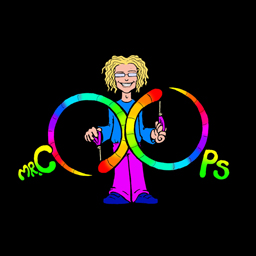ETC Element Desk Official Site
Creating a cue
Create the lighting state you require
press ‘record’ then ‘cue’ ‘enter’ – this should generate a cue, this technique should automatically number the cues for you.
If you’re using submasters an extra step is required
press ‘record’ ‘cue’ ‘# of cue’ ‘enter’ will plave a cue in the desired location
Copy cue
often you may need to repeat a lighting state previously determined in your cue stack for this you use the following suntax
‘Cue # (where # is the number of cue to be copied)’ ‘Copy to’ ‘Cue # (where # is the cue number you wish to copy the cue to)
Labelling cue
With the cue selected press ‘Label note’ then type in the name and press ‘enter’
alternative method if you don’t have cue selected ‘Cue # (where # is the number of cue to label) ‘Label/note’ ‘enter’ in put name ‘enter’
Altering cue time
With the cue selected press ‘Time’ then type in the time and press ‘enter’
alternative method if you don’t have cue selected ‘Cue # (where # is the number of cue to label) ‘time’ ‘enter’ in put time ‘enter’